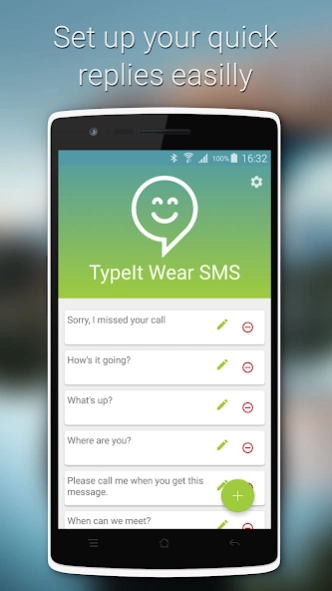TypeIt Wear Sms 1.7.7
Free Version
Publisher Description
TypeIt Wear Sms - TypeIt Wear Sms is an innovative messaging app for Android Wear devices.
What do you do when you have to discretely type a message, but you can’t talk to your smartwatch or whip out and unlock your phone?
TypeIt Wear is a new messaging app for Android Wear that gives you the ability to type out messages T-9 style, as well as choose preset phrases that you can customize. There is dictation built in too.
TypeIt Wear Sms makes messaging from your wrist something you might actually enjoy. It’s like having your smartphone on your wrist.
TypeIt Wear Sms lets you:
- Create new and customised messages using a traditional T9 keyboard which features the letters of the alphabet, numbers and most common symbols
- Select or customize pre-set responses or dictate replies with your voice
- Reply directly to group messages without using the phone
- Ability to view any on going conversation and chat history from your messages, including MMS’s as you would do on your phone
- Add a new sender from the contact list, directly from your smartwatch
- Compatible with all Android Wear Devices
About TypeIt Wear Sms
TypeIt Wear Sms is a free app for Android published in the Telephony list of apps, part of Communications.
The company that develops TypeIt Wear Sms is Exaud, Lda. The latest version released by its developer is 1.7.7.
To install TypeIt Wear Sms on your Android device, just click the green Continue To App button above to start the installation process. The app is listed on our website since 2017-04-06 and was downloaded 11 times. We have already checked if the download link is safe, however for your own protection we recommend that you scan the downloaded app with your antivirus. Your antivirus may detect the TypeIt Wear Sms as malware as malware if the download link to com.exaud.typeitwearsms is broken.
How to install TypeIt Wear Sms on your Android device:
- Click on the Continue To App button on our website. This will redirect you to Google Play.
- Once the TypeIt Wear Sms is shown in the Google Play listing of your Android device, you can start its download and installation. Tap on the Install button located below the search bar and to the right of the app icon.
- A pop-up window with the permissions required by TypeIt Wear Sms will be shown. Click on Accept to continue the process.
- TypeIt Wear Sms will be downloaded onto your device, displaying a progress. Once the download completes, the installation will start and you'll get a notification after the installation is finished.